Office Timesheets’ easy-to-use web client – for PC and Mac users
Office Timesheets provides comprehensive features and functions – yet it is surprisingly easy to work with. This is because it uses the same sort of ribbon navigation popularised by Microsoft Office.
The benefits, of course, are that its platform environment will look familiar to you and your users straight away, regardless of whether you use a Windows PC or a Mac – and users will need less training.
![]()
For further information and sample screens, please read on…
Accessible Navigation
Most of us are used to navigating around software programs using menus. But – as we all know – often we waste valuable time searching for functions that are obscurely hidden in sub-menus and dialogue boxes.
Not so with Office Timesheets. With our web interface, clearly labelled tabs show all the related functions on a ribbon. This means that everything you need is right there – in plain sight – for you to access quickly and efficiently.
Key Features
Office Timesheets offers an easy-to-use web client with any number of useful functions – and all designed to resemble the familiar MS Office style. Let’s look at a few:
Tabs
Office Timesheets splits all the functions you need into logical groups – or tabs – and shows these clearly on your screen. All you have to do to find what you need is to click on the tab it relates to.
For example, clicking on the ‘Reports’ tab shows you all the functions to do with reporting. It really is that quick and easy to use, which in turn makes you more productive.
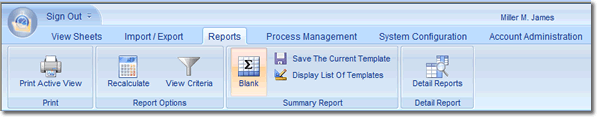
Tabbed Menu with Reports Ribbon
Ribbons
Hunting for functions buried deep in drop-down sub-menus often takes a lot of time – time you could better spend completing other tasks.
With Office Timesheets, all the functions relevant to a tab are shown on its ribbon – for example, under the ‘View Sheets’ tab you find a ribbon that holds every function relating to timesheets, expense sheets and their entries. And no functions are hidden from view (depending on users’ security policy), so you don’t have to waste time trying to guess where a function might be.
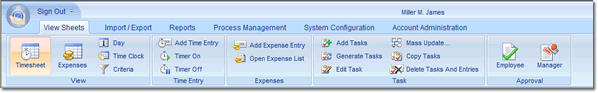
Tabbed Navigation Ribbon for View Sheets showing all available Functions
Contextual Functions in the View Sheets’ Tab
The ‘View Sheets’ tab contains a ‘Mass Update’ ribbon option containing further additional functions that appear only when you check certain boxes or select particular information fields. For example, ticking the ‘Modify time entries’ box reveals more functions to do with modifying time entries. This way your screen isn’t cluttered with lots of minor functions unless you need them.
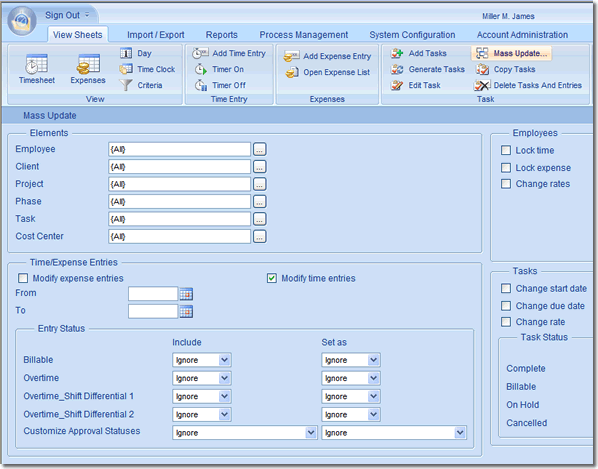
Additional Functions only appear in context
Instant User Acceptance for Windows and Mac users
Office Timesheets’ intuitive web client ensures that you’ll be quick to adapt to its familiar design and simple navigation. No more old-fashioned menus – instead Office Timesheets uses tabs, ribbons and contextual functions to allow you to accomplish your tasks easily – and fast – benefitting from its powerful features in a modern way.
Office Timesheets runs equally well on both Microsoft Internet Explorer (Windows PC) and Firefox (Windows PC and Apple Mac).
Although the server components need a Microsoft Windows-based operating system to operate in (if you’re thinking of self-installing Office Timesheets). If you don’t have a Windows Server, you can always use the On Demand Hosted in the Cloud version.
Because Office Timesheets’ client is built using Microsoft’s ASP. NET AJAX, its interface looks and functions the same for both Internet Explorer and Firefox browsers. No need to carry on the age-old debate about which system is better – with Office Timesheets the performance is the same whichever platform you use.
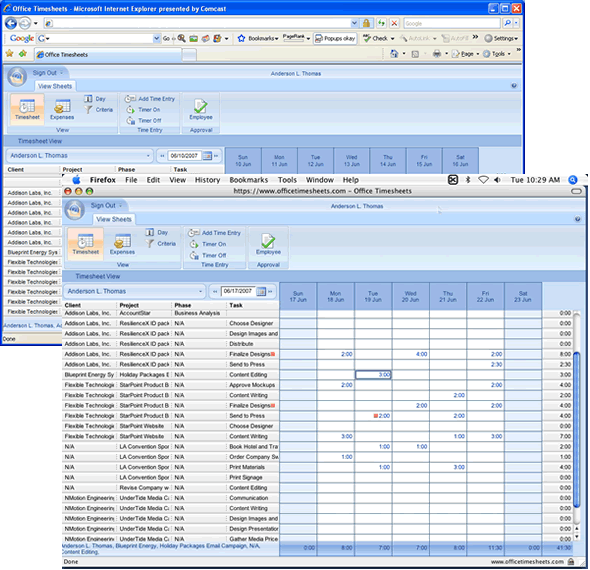
Identical clients on Macs in Firefox and Windows PCs in Internet Explorer
