Integrate with Microsoft Project
If you use Microsoft Project for project planning and scheduling, then you can link with Office Timesheets for your time and expense tracking and analysis.
The Microsoft Project import/export function is easy to use and allows you to transfer tasks from project files into Office Timesheets, and then add time and expense details to them, before exporting them back into Microsoft Project – to keep all your project information up to date.
Office Timesheets integration with Microsoft Project
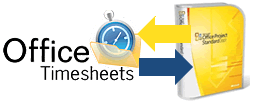
You can map each individual project plan’s task hierarchy to Office Timesheets task structure, allowing you to track all your projects in Office Timesheets, regardless of their complexity, based on the structured data hierarchy of your Microsoft Project plans and Office Timesheet database.
![]()
For more information and sample screens, please read on…
Overview: Data transfer between Microsoft Project and Office Timesheets
Once the links for projects have been configured, the first operation of Office Timesheets’ integration with Microsoft Project is to import project plan assignments from Microsoft Project files into Office Timesheets; placing appropriate assignments in the an employee’s (resource) timesheet as tasks.
Microsoft Project to Office Timesheets
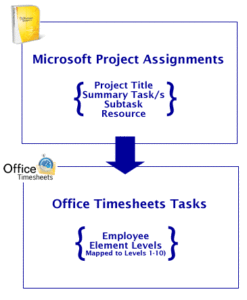
Employees log their time and expense data against the tasks, then you export the file back to Microsoft Project to update the assignments with ‘actual work’ data.
Office Timesheets to Microsoft Project
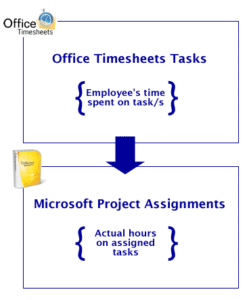
Creating Task Hierarchies in Microsoft Project
Project plans comprise a number of tasks – i.e. activities with a beginning and an end.
Microsoft Project enables you to create an outline – a hierarchy – that shows how tasks fit together. You can indent or outdent to move tasks to different levels within the hierarchy – using the ‘Task Name’ field.
Microsoft Project Task Hierarchy
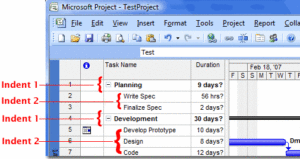
Creating Hierarchies in Office Timesheets
Office Timesheets uses element levels to create similar hierarchical structures. It isn’t a free-form feature, as it is in Microsoft Project, but it uses up to 12 tracking levels – defined by the administrator – to create the hierarchy. The example below shows a hierarchy with 4 element levels (excluding employee).
Timesheet Task Hierarchy
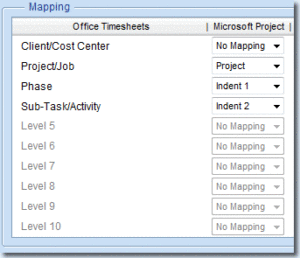
You can maintain item lists – clients, projects, phases, activities, etc. – for each defined element level.
Timesheet Element Item Lists
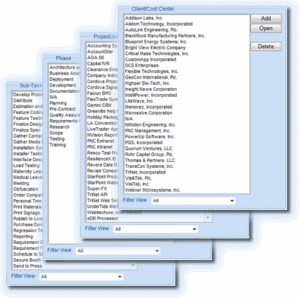
You create tasks by combining items from your defined element level lists.
Project assigment imported into Office Timesheets as time tracking task
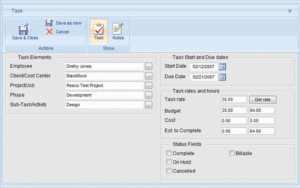
e.g. start date, end date, task rate, billable/complete flags, etc.
Mapping Your Project File’s Task Structure to Your Office Timesheets Task Structure
Data are structured differently in Microsoft Project and Office Timesheets. However, the Office Timesheets link configuration allows you to map your Microsoft Project files to Office Timesheets so you get a logical flow of information between the applications.
Mapping Microsoft Project to the Timesheet
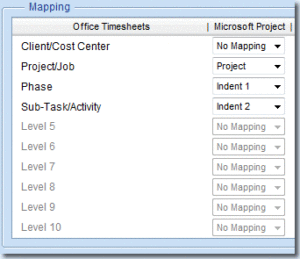
It’s so versatile you can have 2 or more Microsoft Project files with different task hierarchies and still map them accurately to Office Timesheets. This is because you can create templates to map each Microsoft Project file separately.
Using the mapping shown in the earlier screenshots, you can link task data from your specified Microsoft Project file like this:
Mapping Office Timesheets to Microsoft Project Illustration
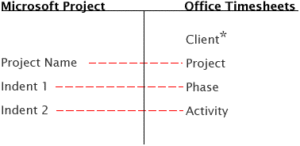
Look at these images to see how easily you can extract data from Microsoft Project to create a task on any employee’s timesheet within Office Timesheets, based on your mapping preferences.
Microsoft Project Elements for Timesheet
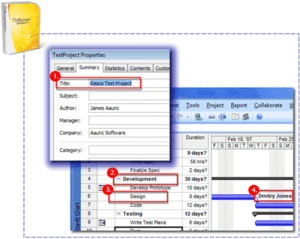
Microsoft Project Tasks Imported into Office Timesheets
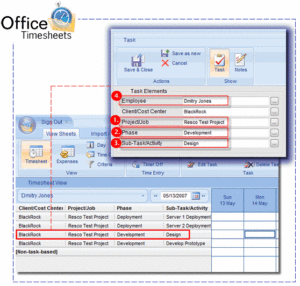
Transferring Data from Office Timesheets back to Microsoft Project
Once the employee has added their time and expense details, you export the file back to Microsoft Project. This keeps your project file up to date and allows your project management team to compare the actual progress with the original schedule. You can update this information as often as you want.
Employee time entries in Office Timesheets
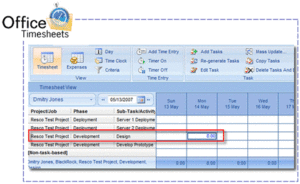
Time entries from Office Timesheet transferred to Microsoft Project
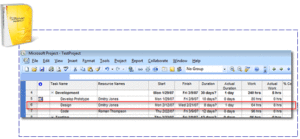
Learn more about this extremely useful function by downloading this guide – Using the Microsoft Project Link
