<<< Previous Finish Next >>> On your server or hosted in the cloud
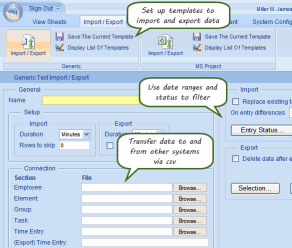
Click on the screenshot to view a larger image
Office Timesheets’ straightforward Import/Export functionality includes:
- Import employees, element items, expense codes, etc. via CSV for database creation etc.
- Export time entries, expense entries, etc. via CSV to populate other systems and more
- Create Import and Export Templates for fast, accurate, easy repeat imports and exports
- Use Date Ranges and Task and Entry Statuses to filter Exports
- Plus import from and export to Microsoft Project
<<< Previous Finish Next >>> On your server or hosted in the cloud
If you have any questions, please contact one of our sales consultants on 020 8423 8855
And please do sign up for an online trial or download an evaluation copy of our software and see how easy it is to use.
